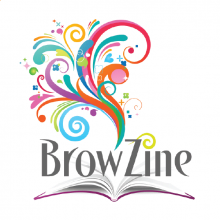
BrowZine displays recent issues of scholarly journals on your computer or mobile device for easy browsing. It brings journal content together from multiple publishers and platforms into a single interface. You can save your favorite journals, view the tables of contents, annotate and read or save articles.
Getting Started
- Visit the BrowZine website or download the app.
- When you open BrowZine for the first time, you'll see a list of schools—select Carnegie Mellon.
- Log in with your Andrew ID and password. You should only need to do this once.
- Select subject areas and start browsing.
Primary Contact(s)
Discover
Discover Your Research Topic
Discover and refine your research topic with resources that connect you with specialists and databases.

